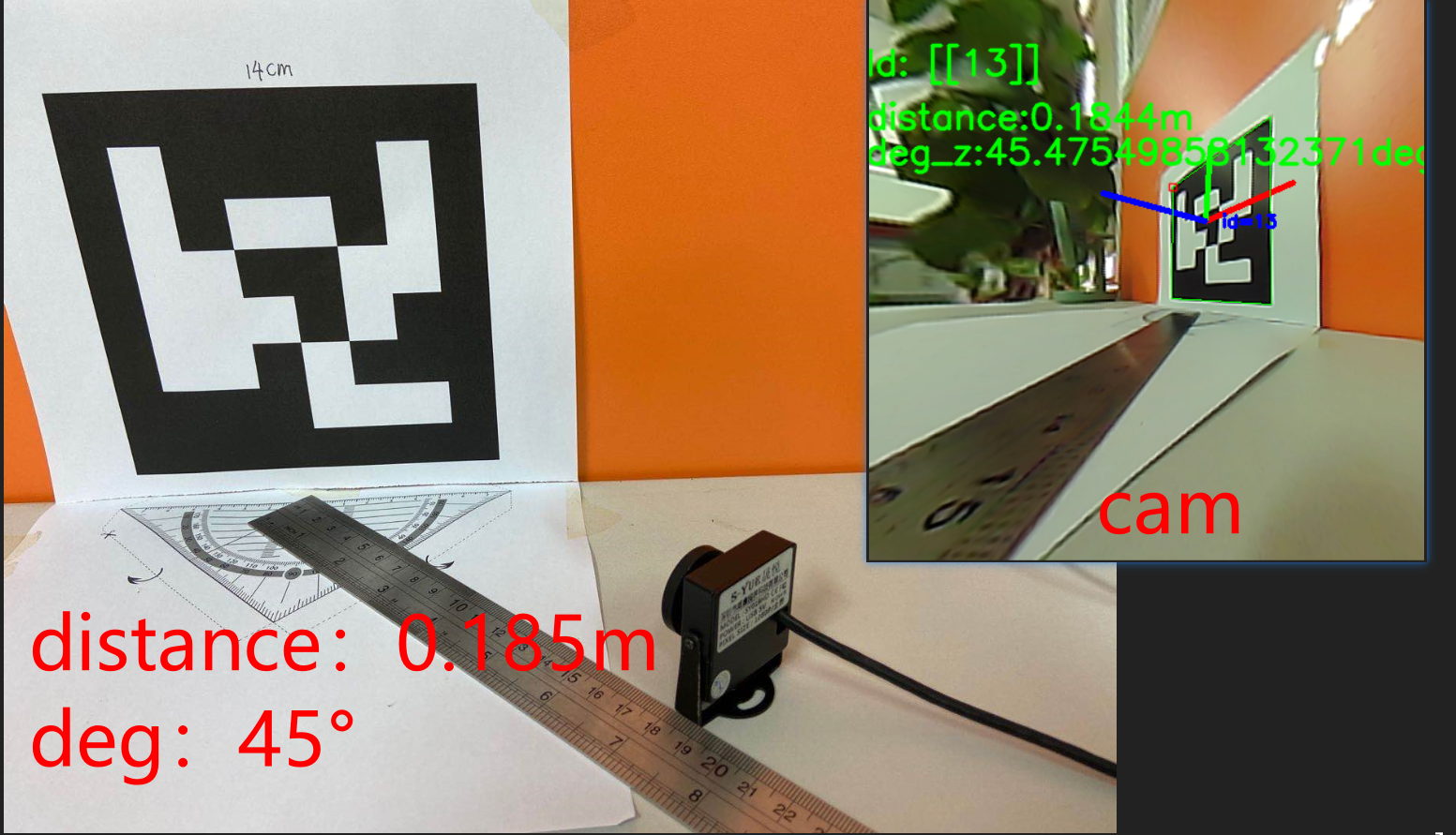1
2
3
4
5
6
7
8
9
10
11
12
13
14
15
16
17
18
19
20
21
22
23
24
25
26
27
28
29
30
31
32
33
34
35
36
37
38
39
40
41
42
43
44
45
46
47
48
49
50
51
52
53
54
55
56
57
58
59
60
61
62
63
64
65
66
67
68
69
70
71
72
73
74
75
76
77
78
79
80
81
82
83
84
85
86
87
88
89
90
91
92
93
94
95
96
97
98
99
100
101
102
103
104
105
106
107
108
109
110
111
112
113
114
115
116
117
118
119
120
121
122
123
124
125
126
127
128
129
130
131
132
133
134
135
136
137
138
139
140
141
| import numpy as np
import time
import cv2
import cv2.aruco as aruco
import math
cv_file = cv2.FileStorage("yuyan.yaml", cv2.FILE_STORAGE_READ)
camera_matrix = cv_file.getNode("camera_matrix").mat()
dist_matrix = cv_file.getNode("dist_coeff").mat()
cv_file.release()
cap = cv2.VideoCapture(0)
font = cv2.FONT_HERSHEY_SIMPLEX
while True:
ret, frame = cap.read()
h1, w1 = frame.shape[:2]
newcameramtx, roi = cv2.getOptimalNewCameraMatrix(camera_matrix, dist_matrix, (h1, w1), 0, (h1, w1))
dst1 = cv2.undistort(frame, camera_matrix, dist_matrix, None, newcameramtx)
x, y, w1, h1 = roi
dst1 = dst1[y:y + h1, x:x + w1]
frame=dst1
gray = cv2.cvtColor(frame, cv2.COLOR_BGR2GRAY)
aruco_dict = aruco.Dictionary_get(aruco.DICT_6X6_250)
parameters = aruco.DetectorParameters_create()
corners, ids, rejectedImgPoints = aruco.detectMarkers(gray,aruco_dict,parameters=parameters)
if ids is not None:
rvec, tvec, _ = aruco.estimatePoseSingleMarkers(corners, 0.05, camera_matrix, dist_matrix)
(rvec-tvec).any()
for i in range(rvec.shape[0]):
aruco.drawAxis(frame, camera_matrix, dist_matrix, rvec[i, :, :], tvec[i, :, :], 0.03)
aruco.drawDetectedMarkers(frame, corners,ids)
cv2.putText(frame, "Id: " + str(ids), (0,64), font, 1, (0,255,0),2,cv2.LINE_AA)
deg=rvec[0][0][2]/math.pi*180
R=np.zeros((3,3),dtype=np.float64)
cv2.Rodrigues(rvec,R)
sy=math.sqrt(R[0,0] * R[0,0] + R[1,0] * R[1,0])
singular=sy< 1e-6
if not singular:
x = math.atan2(R[2, 1], R[2, 2])
y = math.atan2(-R[2, 0], sy)
z = math.atan2(R[1, 0], R[0, 0])
else:
x = math.atan2(-R[1, 2], R[1, 1])
y = math.atan2(-R[2, 0], sy)
z = 0
rx = x * 180.0 / 3.141592653589793
ry = y * 180.0 / 3.141592653589793
rz = z * 180.0 / 3.141592653589793
cv2.putText(frame,'deg_z:'+str(ry)+str('deg'),(0, 140), font, 1, (0, 255, 0), 2,
cv2.LINE_AA)
distance = ((tvec[0][0][2] + 0.02) * 0.0254) * 100
cv2.putText(frame, 'distance:' + str(round(distance, 4)) + str('m'), (0, 110), font, 1, (0, 255, 0), 2,
cv2.LINE_AA)
else:
cv2.putText(frame, "No Ids", (0,64), font, 1, (0,255,0),2,cv2.LINE_AA)
cv2.imshow("frame",frame)
key = cv2.waitKey(1)
if key == 27:
print('esc break...')
cap.release()
cv2.destroyAllWindows()
break
if key == ord(' '):
filename = str(time.time())[:10] + ".jpg"
cv2.imwrite(filename, frame)
|